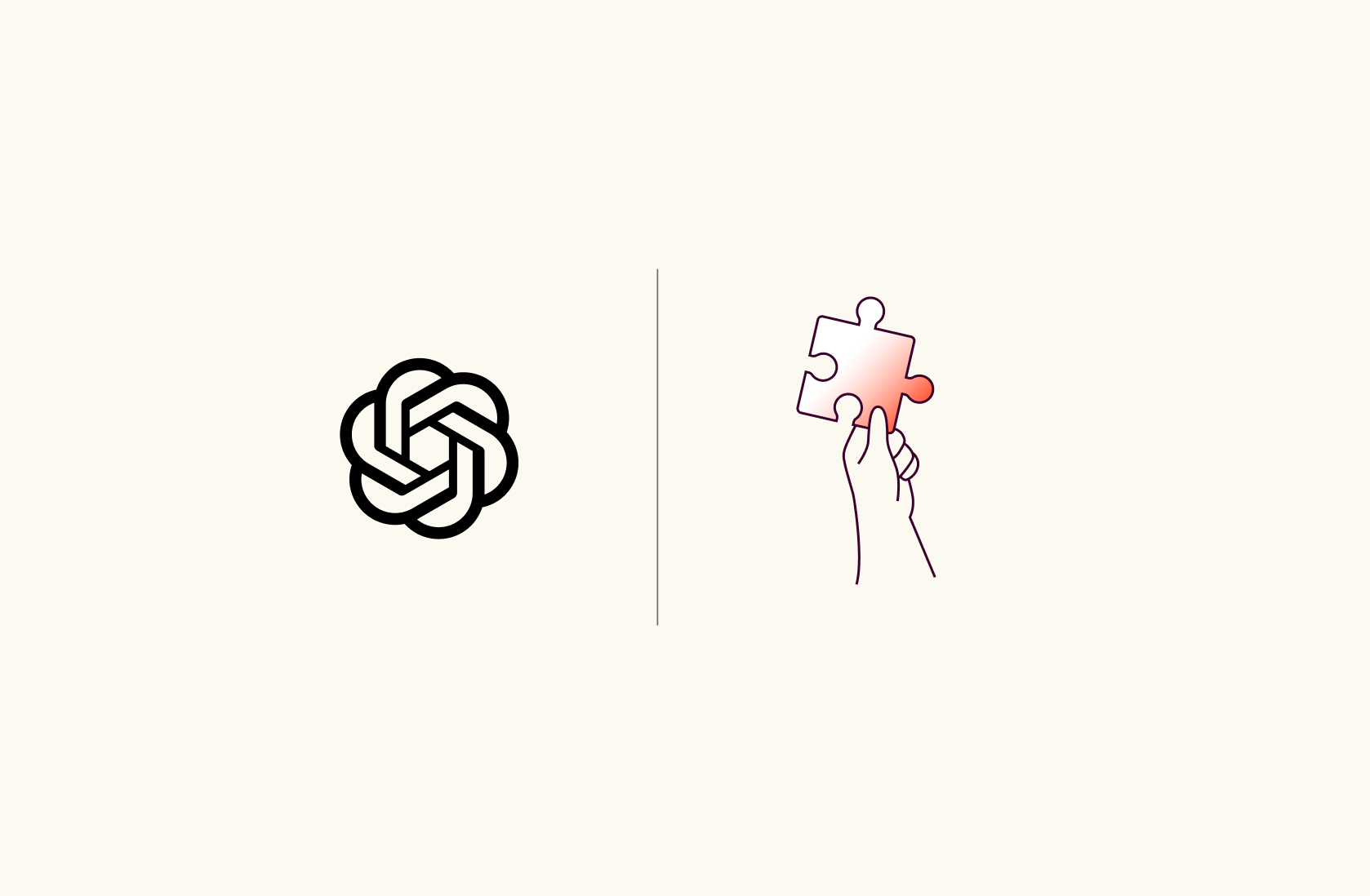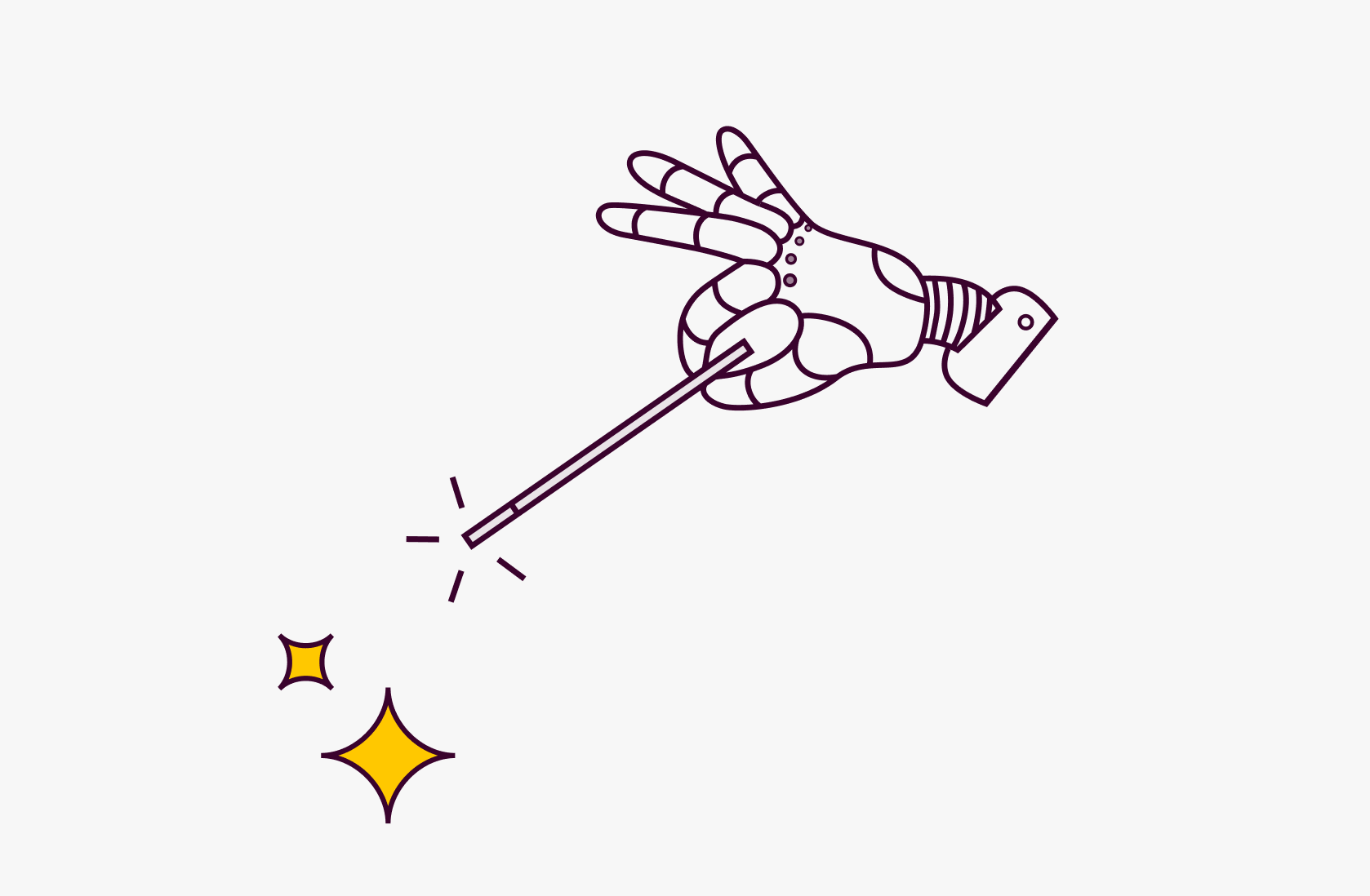Top 9 ChatGPT Use Cases to Skyrocket Your Business in 2024

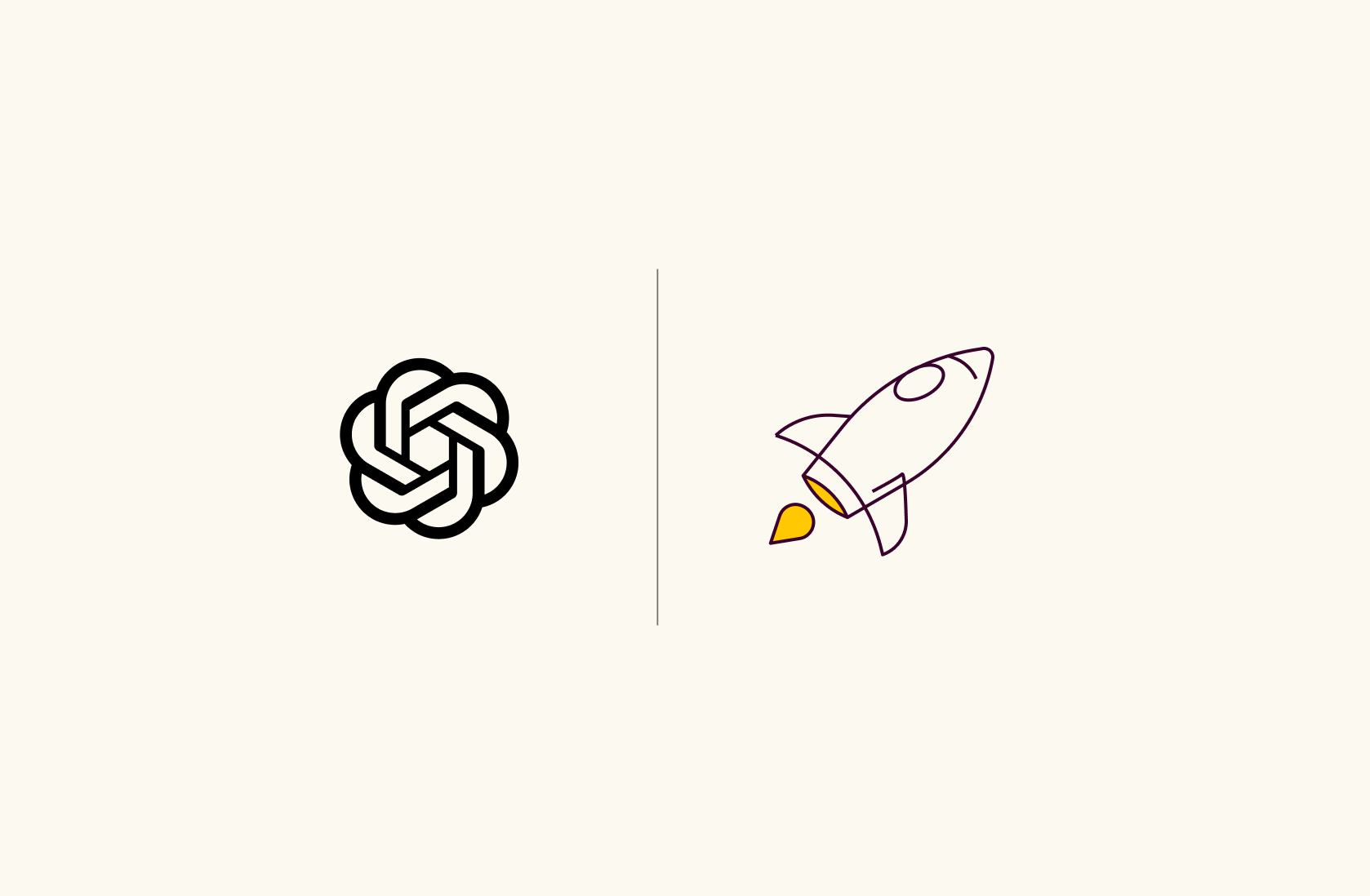
Are you searching for ChatGPT use cases that can help you fasten business processes? Trying to figure out how you can integrate ChatGPT with your business?
In 2022, 35% of businesses used AI for some or other business operation. That’s roughly 50 million businesses worldwide. 🤯
📈 AI adoption has been on the rise for the last few years. After the launch of ChatGPT, businesses are trying to integrate it with their business operations to increase operational efficiency and decrease costs.
In this article, we will walk you through some world-class companies using ChatGPT and discuss the wide range of ChatGPT use cases you can leverage for your business.
What are Some of the Well-Known Companies Using ChatGPT for Their Operations?
#1. Duolingo Max - A Language Learning App

Duolingo has developed a new subscription-based product called Duolingo Max that uses ChatGPT-4 for highly-personalized language lessons, affordable and accessible English proficiency testing, and more.
The two crucial features of this Duolingo Max plan are Explain My Answer and Roleplay.
Explain My Answer tells students why their answer is correct or incorrect, whereas Roleplay provides human-like conversation practice with in-app characters.
#2. My AI by Snapchat - Exchange Pictures and Videos with Friends
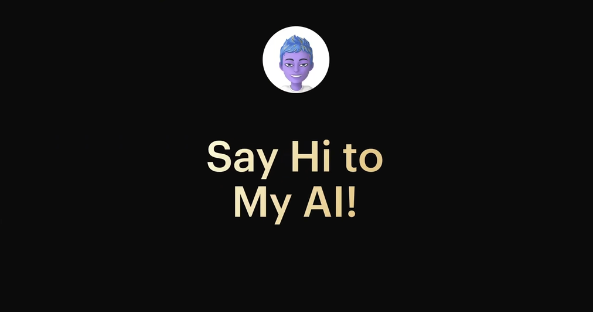
Snapchat launched an AI-bot, My AI, that recommends birthday gift ideas, plans an outing for you and your gang, suggests what to cook for supper, and even writes a poem for your loved ones.
But, the conversation you have using My AI will be stored and may be reviewed for product experience; Snapchat is pretty transparent about it.
#3. Quizlet’s Q-Chat - Virtual Study Tool for Students
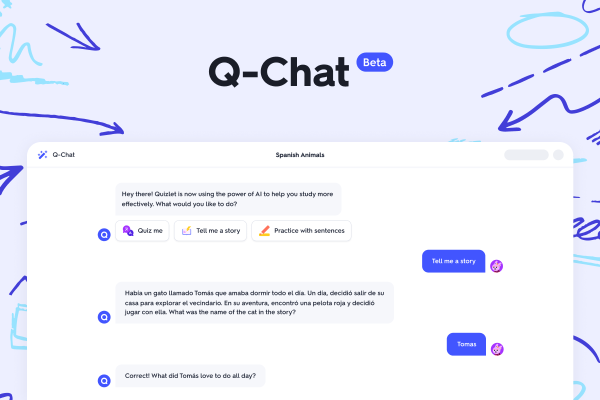
Q-Chat is a completely adaptive AI tutor built on OpenAI's ChatGPT API and leverages Quizlet's content library to teach learners. The platform offers 1-on-1 AI tutoring and uses the Socratic method of teaching.
Q-chat can:
Test students’ knowledge
Test reading comprehension of learners
Help students learn a language
Encourage students on healthy learning habits
Q-chat is currently in its beta phase and available to students older than 18 in the US.
Apart from the above companies, every business must use the power of ChatGPT to optimize business operations and boost productivity.
Let’s talk about a few ChatGPT use cases that can help you grow your business efficiently.
What are the Best Use Cases for ChatGPT?
1. Marketing
Marketing isn't just promoting your content one way; there are several processes you must do if you want results from your marketing campaigns.
You need to devise a strategy, know who’d be an ideal buyer of your product, check your competitors, and do so much more.
Using ChatGPT to do some of the marketing procedures won’t hurt, would it? So here are the three primary ways you can use ChatGPT for marketing.
1. Go-To-Market Strategy Creation
Every business, old or new, needs a go-to-market (GTM) strategy when they launch a new product.
A GTM helps you position your new product or service, define your target market, and put the product in front of people interested in buying.
If you do it manually without the help of an AI, it can take you hours or even days to put together a flawless GTM strategy. But the good news is, with ChatGPT, you can reduce your research efforts and make the process quicker.
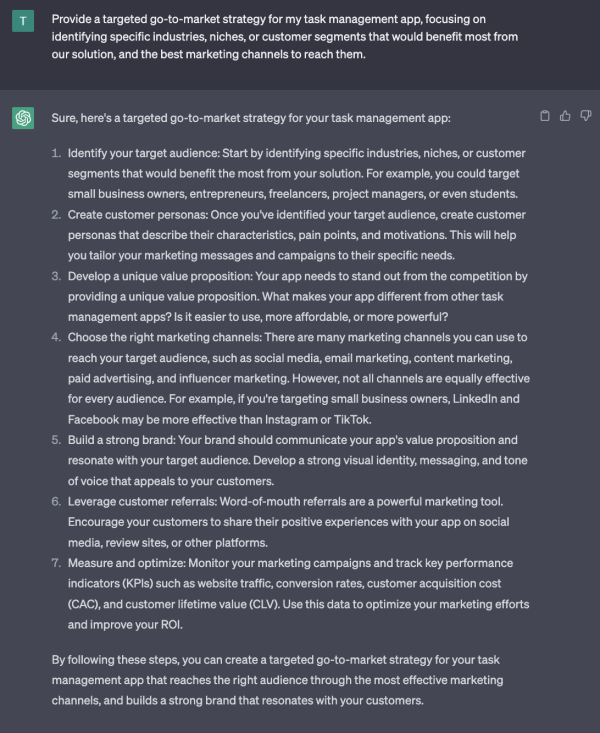
2. Buyer Persona Creation
A buyer's persona is a profile of an individual who would want to buy your product. Though it's part of the GTM strategy, drilling down and creating a persona separately will help you get valuable insights. Here's how ChatGPT can help you do it.
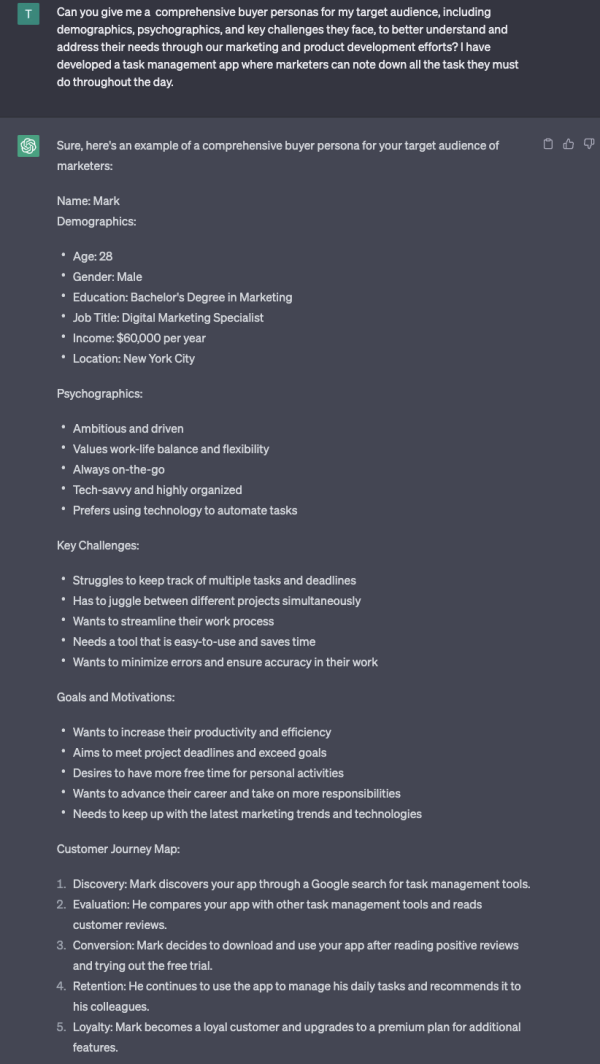
3. Competitor Analysis
Everyone loves to know their competition beforehand, and so would you, right? One way ChatGPT can help you nail marketing is by telling you about your competitors and analyzing what strategy they use for customer acquisition.
After reviewing the information ChatGPT gives you, you can then make informed decisions and build your business strategy accordingly.
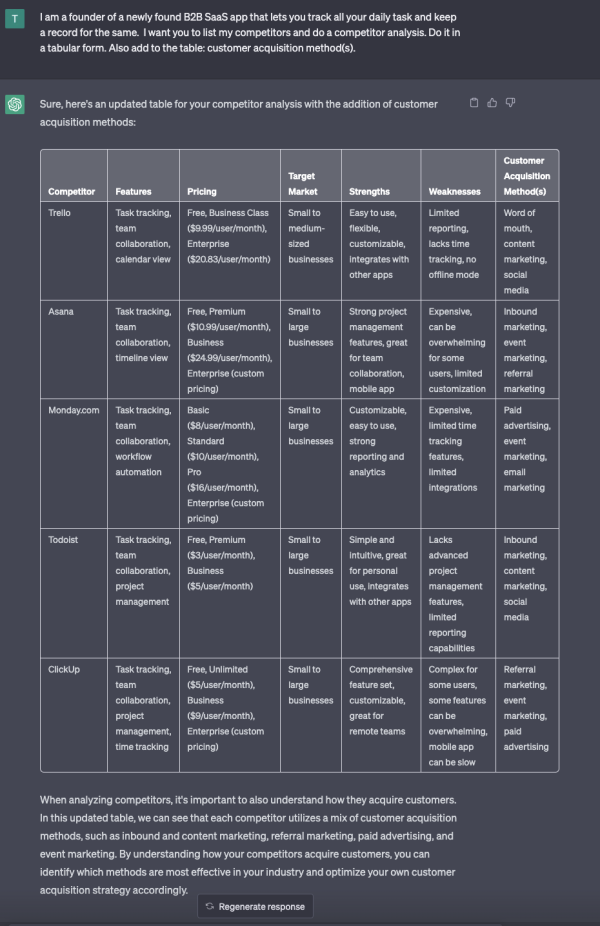
Take a look to our deep-dive on the best Marketing prompts for ChatGPT.
2. Search Engine Optimization
Search engine optimization (SEO) is the art of curating high-quality content that helps you rank higher on Google and bring customers to your business organically.
If you're a small business founder and want to try your hands on SEO, you can do so with ChatGPT. Let's see how:
1. Keyword Research
SEO is all about content creation for your website. To create content, you first need to find keywords on specific topics. When it comes to keyword research, ChatGPT can be a powerful add-on.
You can tell it the type of keywords you want to target for your business initially and ChatGPT will ready a list of keywords you should write about.
💡 Pro Tip: If you’re just getting started with SEO and your site is brand new, go for keywords that you think your online customers will definitely search for.
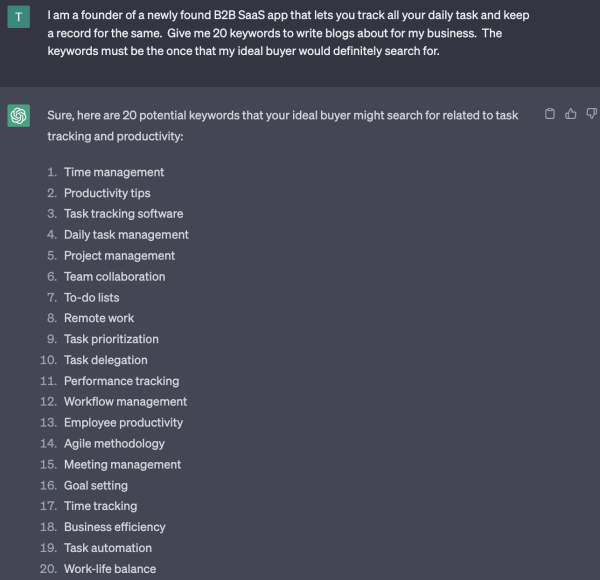
2. Keyword Clustering
Now you’ve got the list of keywords, but where do you start? How do you know what topic to take up first? 🤔
That’s where keyword clustering comes into play.
Keyword clustering is the technique of grouping keywords based on the funnel stages or simply multiple topics. Let’s try to cluster the keywords ChatGPT gave us in the previous section based on the funnel stages.
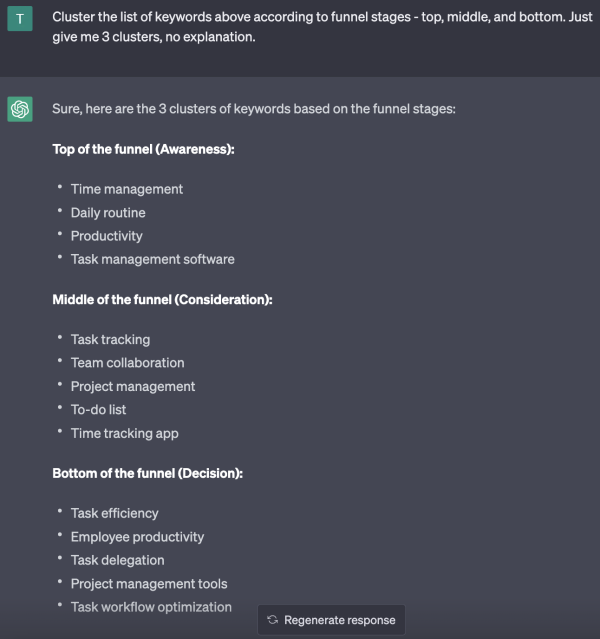
3. Blog Topic Ideas
The next step in your SEO strategy should be to finalize the topics you want to write about from the keywords you just got. The key is to cover each keyword from every angle.
Here’s how ChatGPT can help you brainstorm titles ideas for your blog posts.
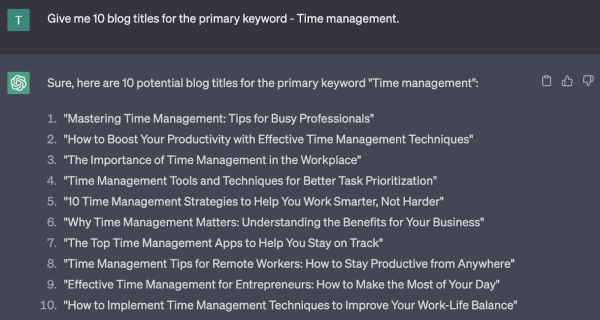
4. Blog Outline Creation
From the 10 topics you got with the above prompt, finalize the topics you want to write about and ask ChatGPT to outline the blog post.
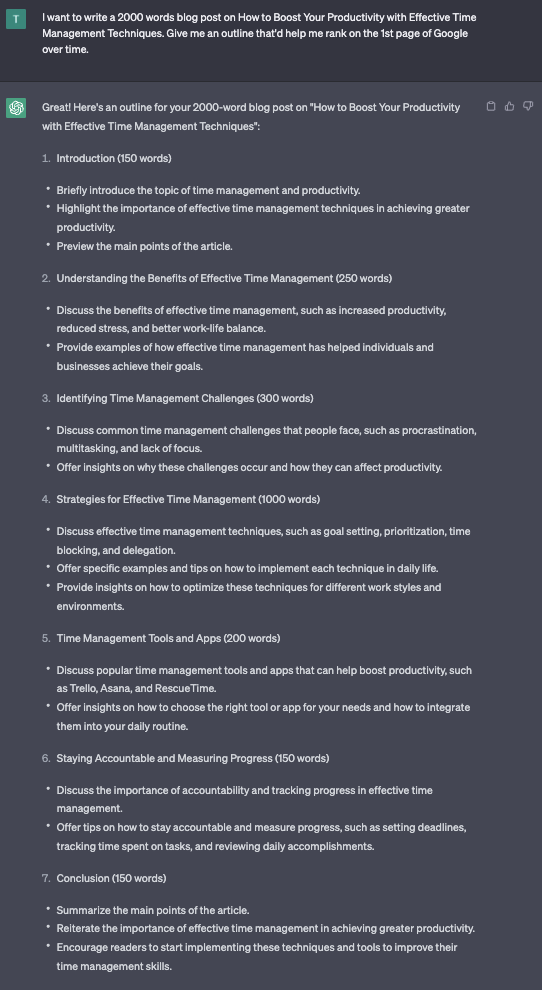
Take a look to our deep-dive on the best SEO prompts for ChatGPT.
3. Social Media Marketing
In 2022, 4.59 billion people used some or the other social media platform, and that's why businesses *MUST* leverage social media to market their products and services.
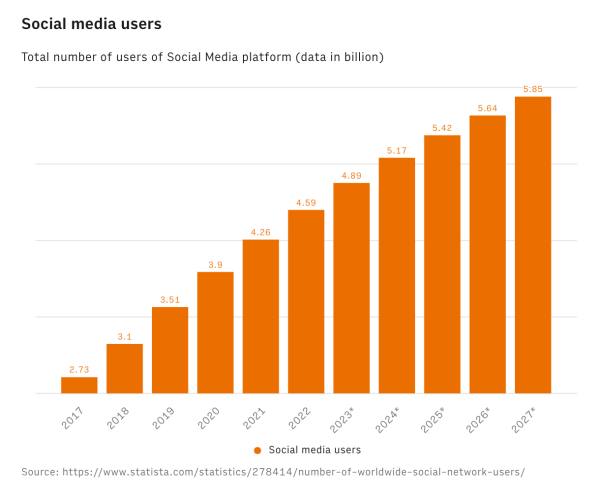
ChatGPT can work as your virtual assistant and help you create consistent, high-quality social media content.
1. Social Media Post Topics
The first thing you need for social media marketing is the topics you'd be writing about. You can use ChatGPT to brainstorm ideas surrounding your product category and come up with evergreen topics to write about.
👀 Note: Being an AI model, ChatGPT's knowledge was cut off in 2021, so it can't give you topics according to the latest trends. Search trending topics manually.
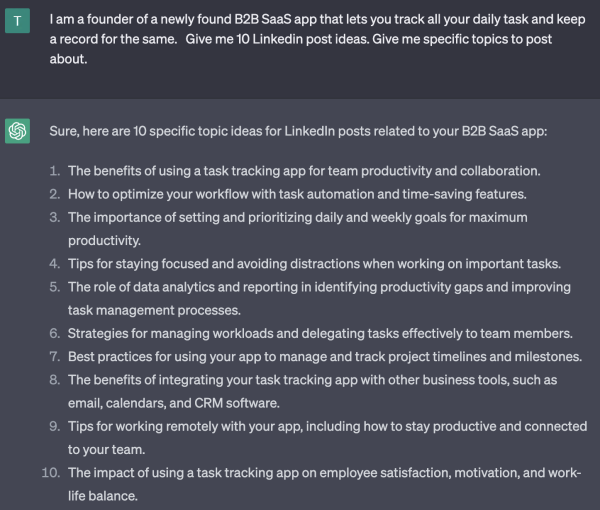
2. Writing Linkedin Posts
ChatGPT can also help you write Linkedin posts on the topics it gave you above.
Although it’s 10X faster to write a Linkedin post via ChatGPT, we’d suggest you edit the post thoroughly to meet your expectations and personalize it for your ideal audience before publishing.
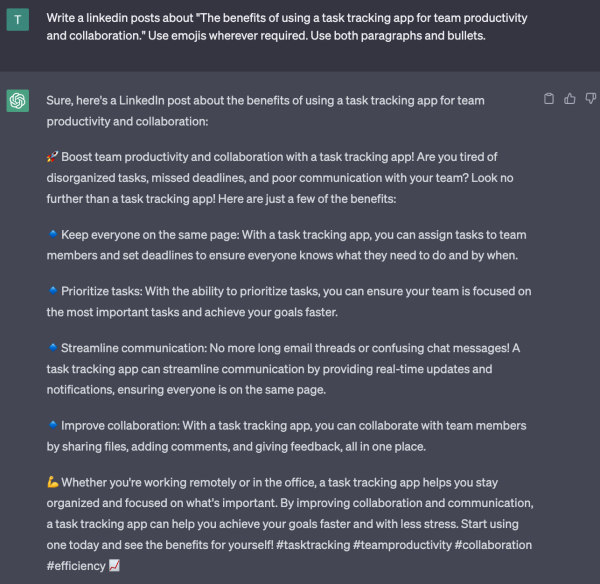
3. Creating Viral Tweets
The method of creating a tweet is no different than the prompt you use for creating Linkedin posts. You can either repurpose a Linkedin post into a tweet or create a new tweet for specific topics.
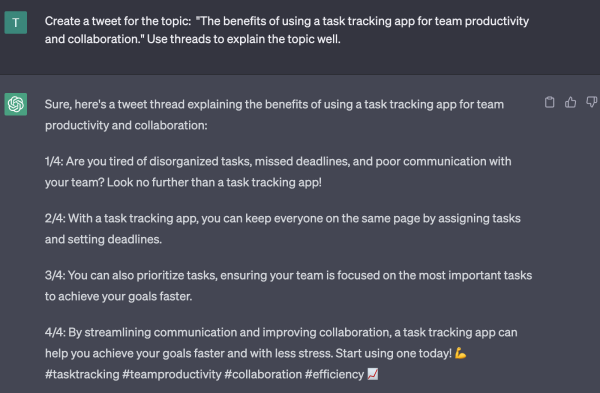
4. Email Marketing
In 2022, there were ~4.3 billion email users, and it’s on the rise for the upcoming years. Email marketing is a powerful technique to leverage and bring in customers, especially for SaaS businesses.
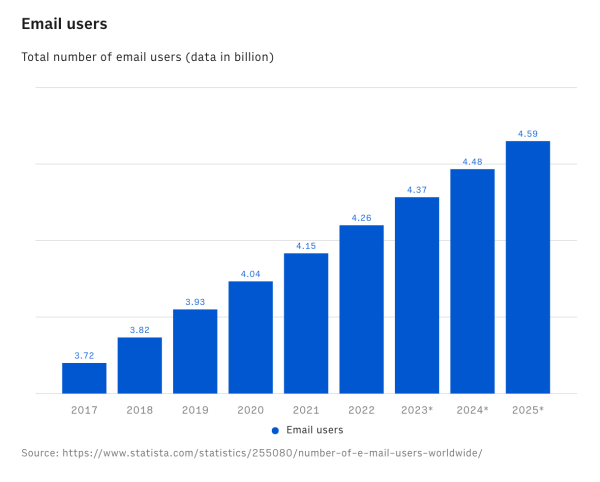
Using email marketing and ChatGPT in tandem can drastically reduce the time and effort to create sequences, email copies, etc.
1. Get Email List Building Ideas
Although ChatGPT can’t help you create an email list, it can surely give you ideas about how to make one. Having a good email list is crucial for your business. The quality of your leads depend on it. The better your email list, the better the open rate, and the more you can sell.
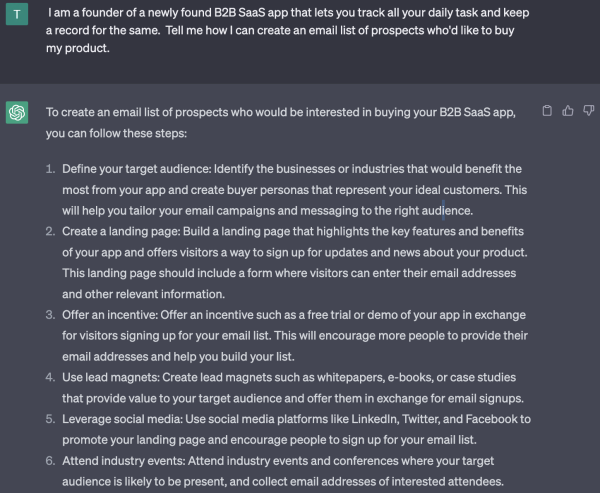
2. Creating Email Sequences
Email sequences are all about follow-ups. If you just send an opening email and never follow-up with your potential customers, you’re leaving a boat-load of cash on the table.
According to Woodpecker, the average reply rate when you just send an opening email without a follow-up is 9%, but when you add at least one follow-up email to your sequence, the reply rate increases to 13%.
So why not use ChatGPT and create email sequences to follow up to your customers? 🤷🏻♂️
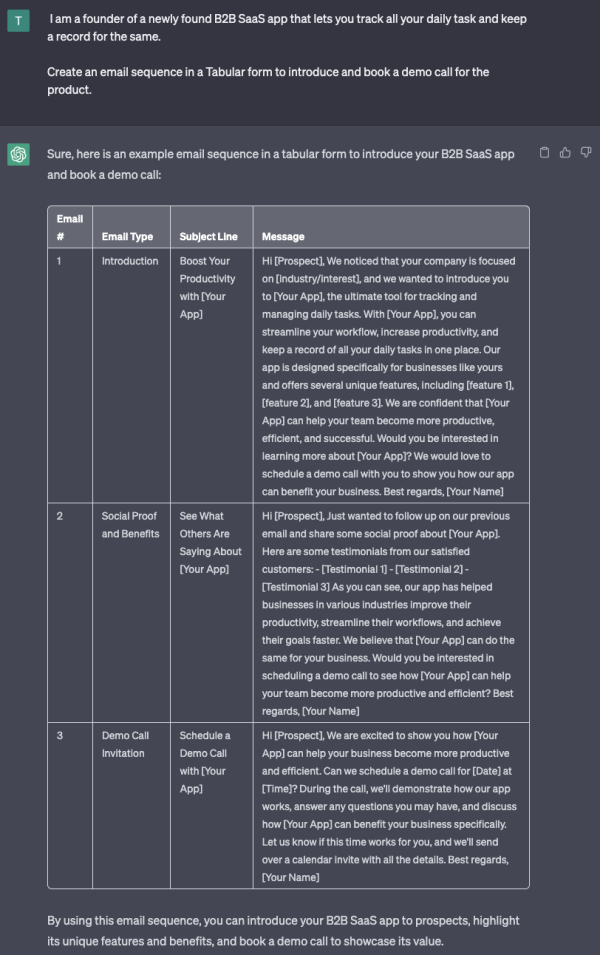
3. Writing Email Copies
Writing high-quality email copies could be another ChatGPT use case. You might need email copies to:
Introduce your product or service
Reply to a customer query
Announce a newer version of your product
Ask ChatGPT to generate email templates that you can use to write different types of copies later.
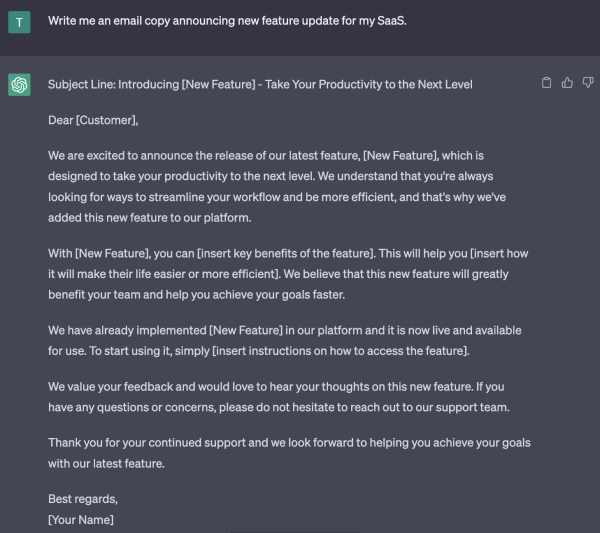
5. Product Development
Product development is the process of coming up with a product concept, building an application for the idea from scratch, and bringing it to the market. In short, product development is the entire journey of the product.
The best ChatGPT use case for product development is to use it to brainstorm ideas for every step in your development process. Let us show you how.
1. Product Ideation
Thinking of a product idea could take days or even months. You need to research trends, check out your competition, look for inspirations, and whatnot.
Doing every process manually might be time-consuming and there’s always the risk of someone else beating you to market. So use ChatGPT to do the research and ideation for you and save some time.
👀 Note: Don’t like the idea ChatGPT gave you? Just click on Regenerate response for a new idea.
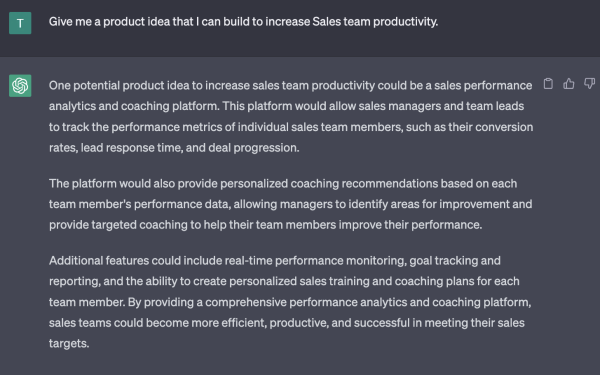
2. Features Ideation
After finalizing your product idea, the next step is to start planning for some basic features your beta would have.
One idea to identify important features for your product is by testing out already existing products in the market.
But you can also leverage ChatGPT to analyze your competitors and develop basic features you must have in your product.
Here’s how:
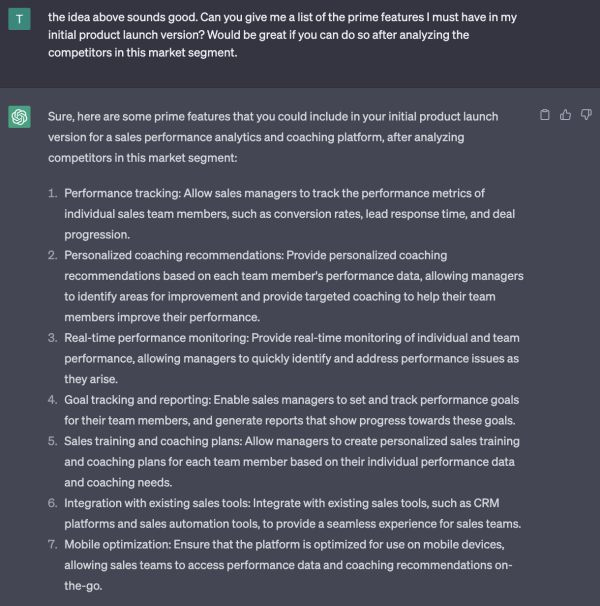
3. Pricing Strategy
Finally, after you have all the initial features in place, and your product ready for beta phase, ask ChatGPT for the pricing strategy.
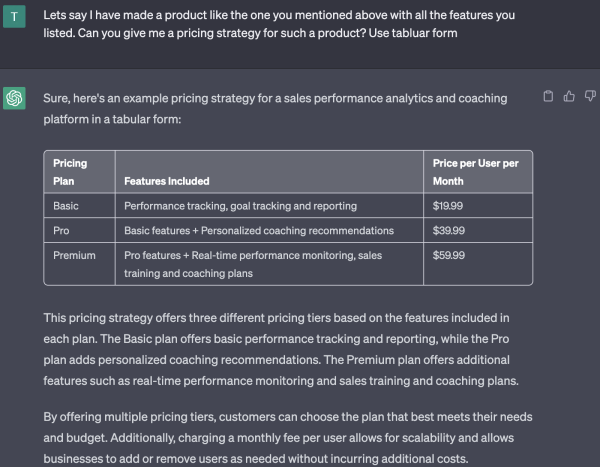
6. E-Commerce Marketing
ChatGPT can help new e-commerce companies automate a lot of repetitive tasks like writing product descriptions, optimizing product titles, etc. Here are the two use cases for which e-commerce store owners could use ChatGPT the right way.
1. Product Title Optimization
Product title optimization is a known tactic in e-commerce that helps you increase your product's search visibility. Several factors go into title optimization:
Title length
Adding specific details of each variant
Grammar check
Title case check
Use of primary keyword
Adding brand name
And the list goes on…
You can ask ChatGPT to optimize your product title by giving it specific information and then choose a title of your liking.
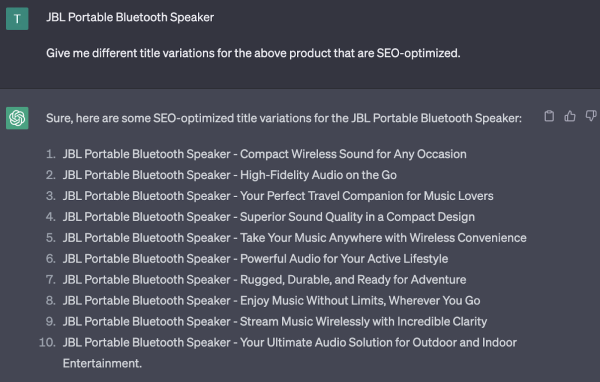
2. Writing Product Descriptions
Another recurring and tiresome process in e-commerce marketing is to write search engine optimized product descriptions for each product you sell.
You can do it manually if you have 10 or 20 products, but what if you have 100 or more products to sell?
Instead of writing descriptions yourself or outsourcing the work to a freelancer, use ChatGPT.
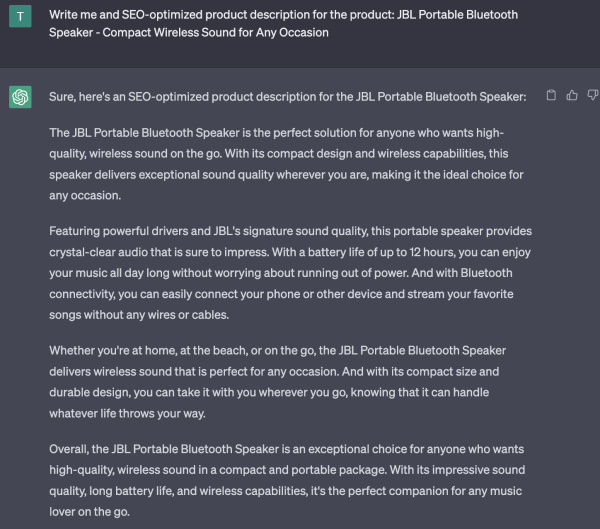
7. Customer Service
According to a report by Gladly, 62% of your customers will recommend your brand to a friend if you provide them with great customer service.
To provide a wonderful customer experience, you first need to understand their pain points and what questions they are asking.
ChatGPT can help you do it by running sentiment analysis and coming up with customer reply ideas.
1. Customer Sentiment Analysis
Sentiment analysis is all about knowing how your customers feel about your brand, product, or service. This process can be automated with ChatGPT. And the best way to analyze sentiment is through text-based reviews you get for your product or service. You can just plug the review into ChatGPT and ask it to do a sentiment analysis.
If you have a ton of reviews, you can export them into Rows and connect ChatGPT with your account to perform sentiment analysis with just a click.
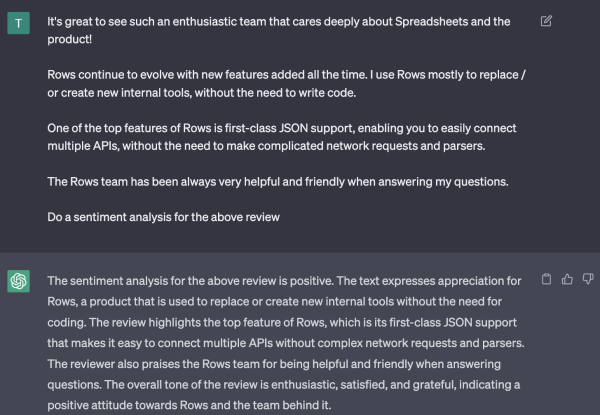
2. Customer Reply Ideas
Oftentimes, you might find it hard to deal with a negative customer review and don’t know what to tell them about the situation they’re in.
ChatGPT can be your savior here.
Just copy-paste the review in ChatGPT and ask it to come up with a human-like response that’s positive and gives a logical solution to your customers.
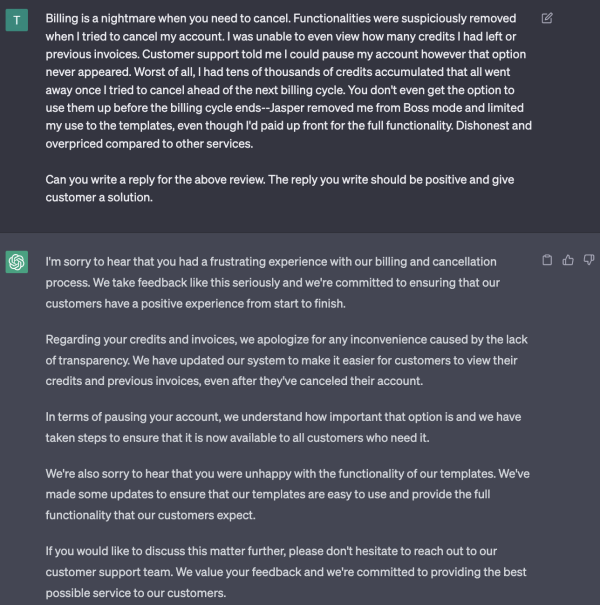
8. Video Production
1. Script Writing
Video scripts are of immense importance as they provide a predetermined look at how the scene will look and what will be said. But it's a time-consuming and tedious task to write video scripts manually.
Unless you’re a Hollywood movie script writer, you can use ChatGPT to write small video scripts describing your products or explain a business-related concept to your audience.
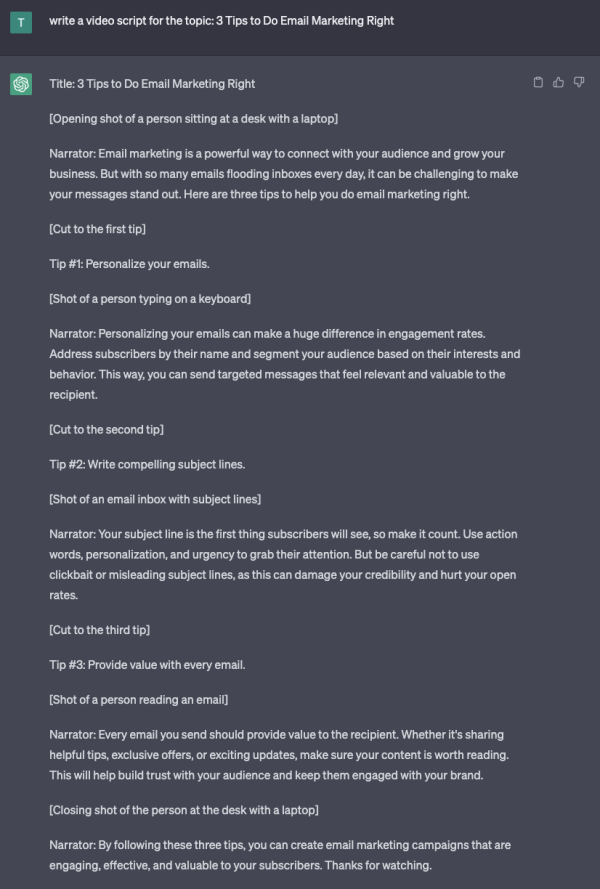
2. Automating Video Editing
After you create a video, you might often have to sit and review every second of it to see if it’s ready to publish. You might encounter some minor edits, like trimming or cropping the video.
It’s okay to do such edits manually if you’re just creating a single video for your business. But if you have an array of products that you want to introduce to your audience via videos, better automate the editing process.
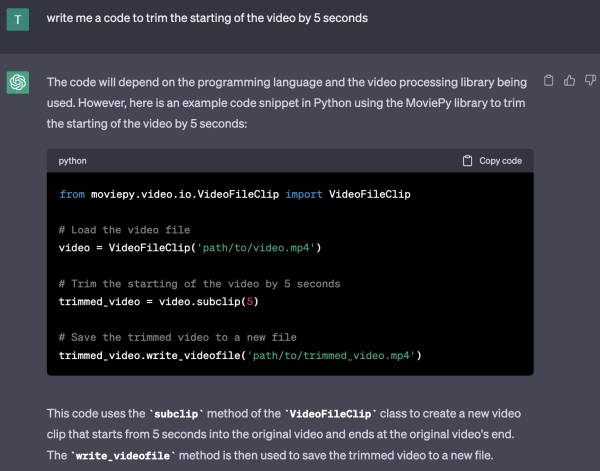
9. Sales
1. Lead Classification
Lead classification is the process of categorizing and organizing leads (or potential customers) based on criteria, such as their likelihood to purchase, level of interest, engagement, and fit for the company's products or services.
SDRs can use ChatGPT to classify leads as it helps automate several processes that go into classification.
ChatGPT can analyze large amounts of data that contain information about prospects or social media profiles of your potential customers. Analyzing such datasets via ChatGPT will help you identify the trends and patterns in every buyers’ journey.
Train ChatGPT to score leads based on predefined criteria, such as demographic information, industry, and engagement level. This can help salespeople prioritize leads and focus on those with the highest potential.
ChatGPT can analyze past conversations of your prospects with your brand to know if a certain prospect is interested in buying from you or not.
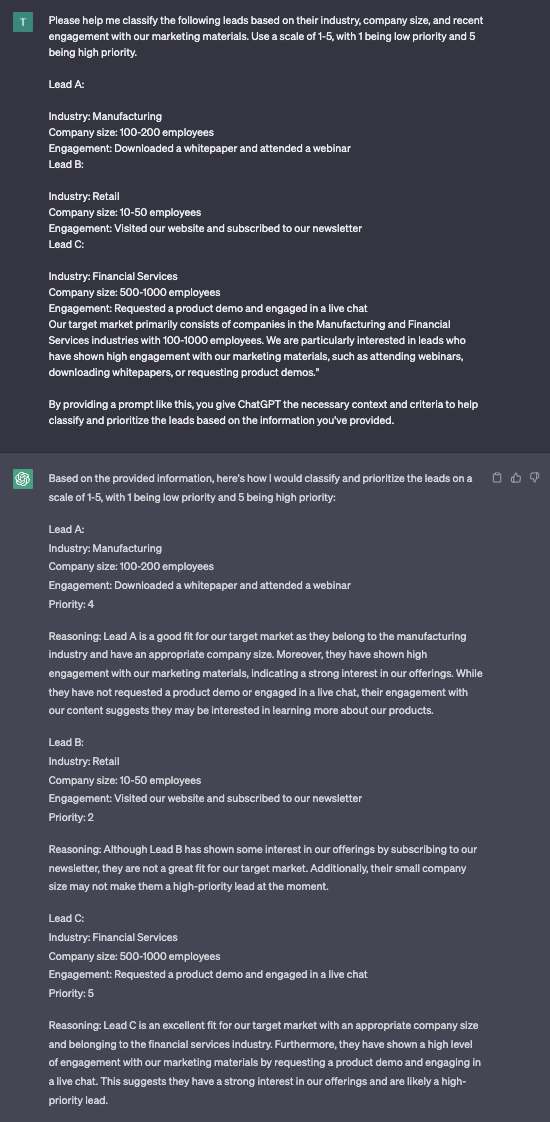
Use ChatGPT with a Rows to Skyrocket Your Business
Rows is the easiest way to import, transform and share data on a spreadsheet. It works with all the standard spreadsheet functions, such as VLOOKUP and SUMIF, and comes with 45+ native integrations with your favorite analytics tools, ads platforms and databases.
Among others, Rows offers a native OpenAI integration that helps you leverage the power of ChatGPT on the spreadsheet editor without installing any add-ons.
There are many ChatGPT use cases in Rows to grow your business, for example:
Generic tasks. Whenever you need the power of OpenAI to solve more custom tasks, you can always resort to our ASK_OPENAI() function, which is structured to replicate the typical interaction with Chat GPT, through general prompt and temperature settings.
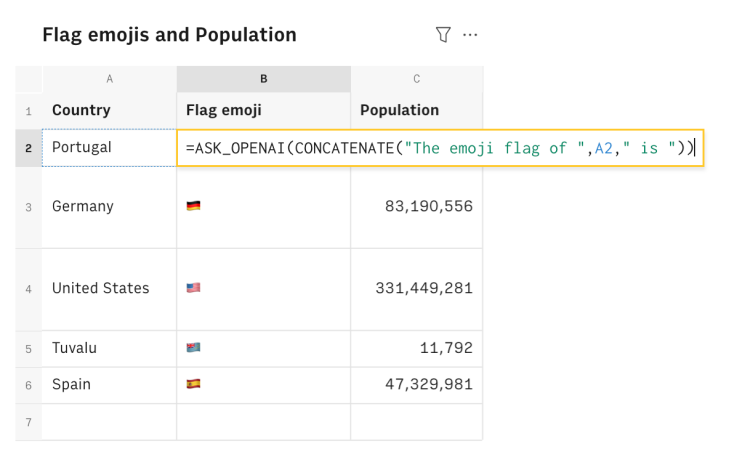
Clean Up Data: Capitalize text, remove unnecessary text, parse email domains, and more. For these specific tasks, you can use our APPLY_TASK_OPENAI() function, which is designed specifically to clean up or apply logic rules to data. Specify the goal of the task as a first argument, and refer to the cell you want to treat in the second argument. Discover more on how to use ChatGPT to clean up data.
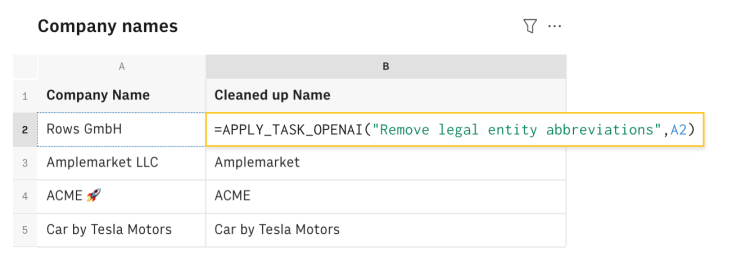
Text Classification: Tag emails, or classify roles from LinkedIn profiles. To do this, use CLASSIFY_OPENAI(), which is designed specifically to classify texts into a given set of tags. Refer to the cell that contains the text as the first argument, and specify the classification you want to apply in the second argument, e.g. “product, sales, operations”.
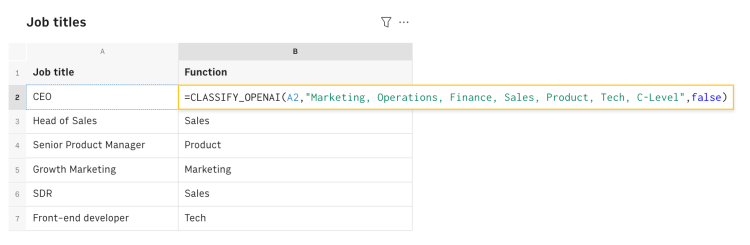
Sentiment Analysis: This is a subset of Text Classification to identify and extract subjective information from text. It can be used to determine the overall sentiment of a piece of text, as well as to identify specific opinions and emotions within the text. CLASSIFY_OPENAI() has been designed specifically to tackle those tasks. Refer to the cell that contains the text as first argument, and use the second argument to specify the classification you want to apply, i.e. “Positive, negative, neutral”.
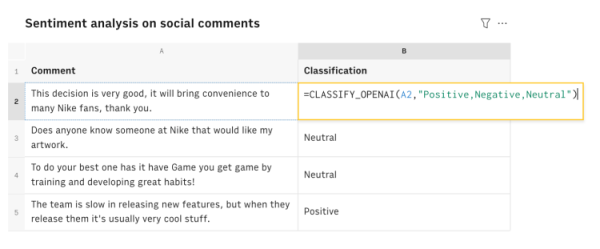
Generate keywords: Generate keyword ideas based on a topic. To do so, use our CREATE_LIST_OPENAI function, specifying the topic of the keywords in the prompt, for example, ‘List of Informational keywords based on the topic of Vegan dog food'. Then specify the number of items you need in the second argument, set a temperature of 1 to allow for highly creative tasks and a token value of 500.
Translation: Translation into other languages. To do so, use TRANSLATE_OPENAI(), which translates texts from/into a wide range of languages.
Summarization: Condense news articles, messages, legal documents, research papers, and more. To summarize pieces of text, use our APPLY_TASK_OPENAI(), specifying the action in the first argument e.g. “Summarize in 2 bullet points” and referring to the given cell in the second one.
Create Tables and lists: Create tables with dummy or public data. CREATE_LIST_OPENAI(), which is designed specifically to create tables and lists of dummy data, for testing purposes. Add the list fields as a first argument, e.g. “First name, last name and email” and the number of items you need as a second one, e.g. 5. Discover more on how to use ChatGPT to create lists
Try out our use case showcase and get started with 10 pre-built examples. Or watch our video tutorial. Are you a marketer? Discover how to use Chat GPT for marketing.