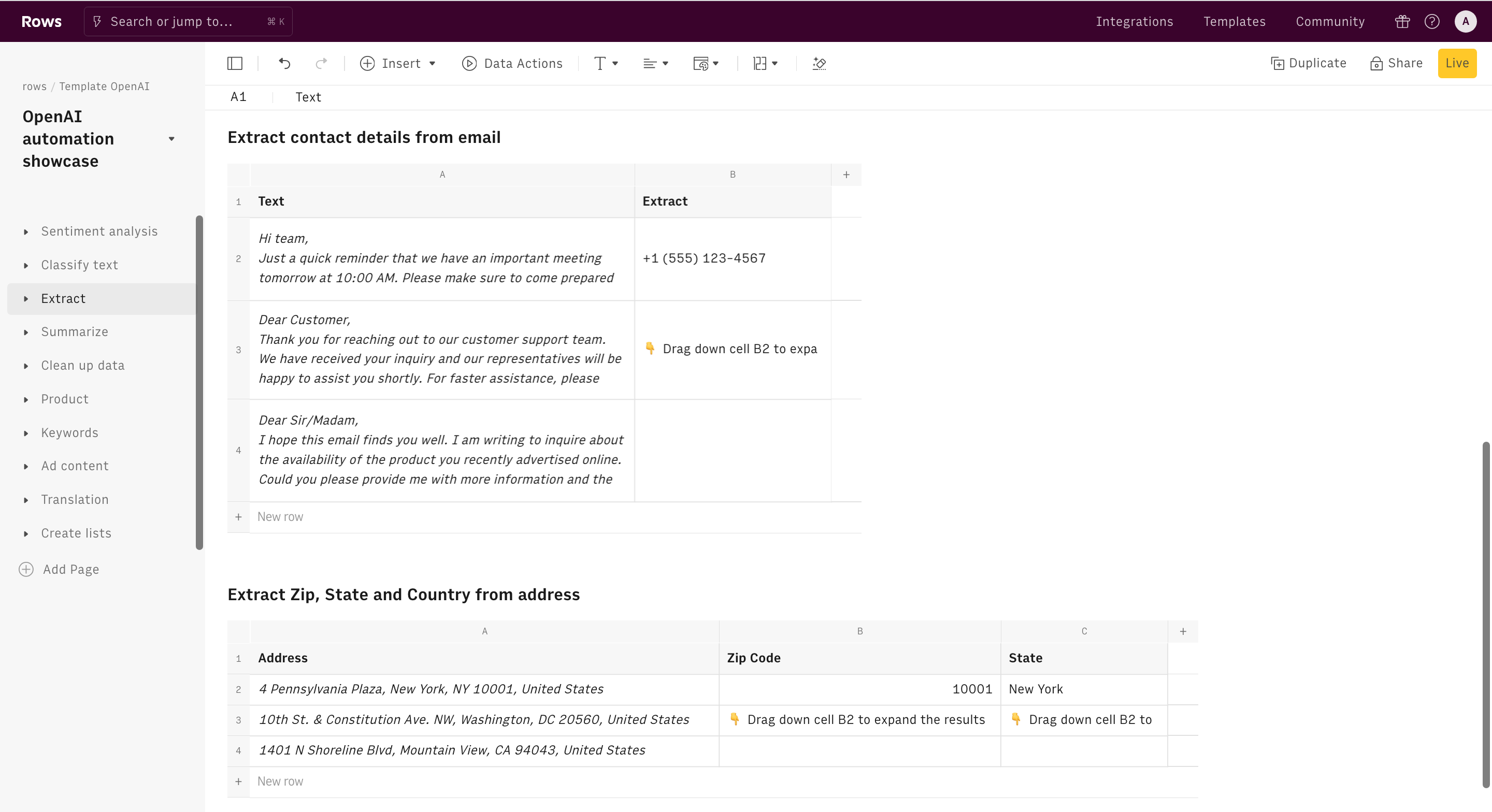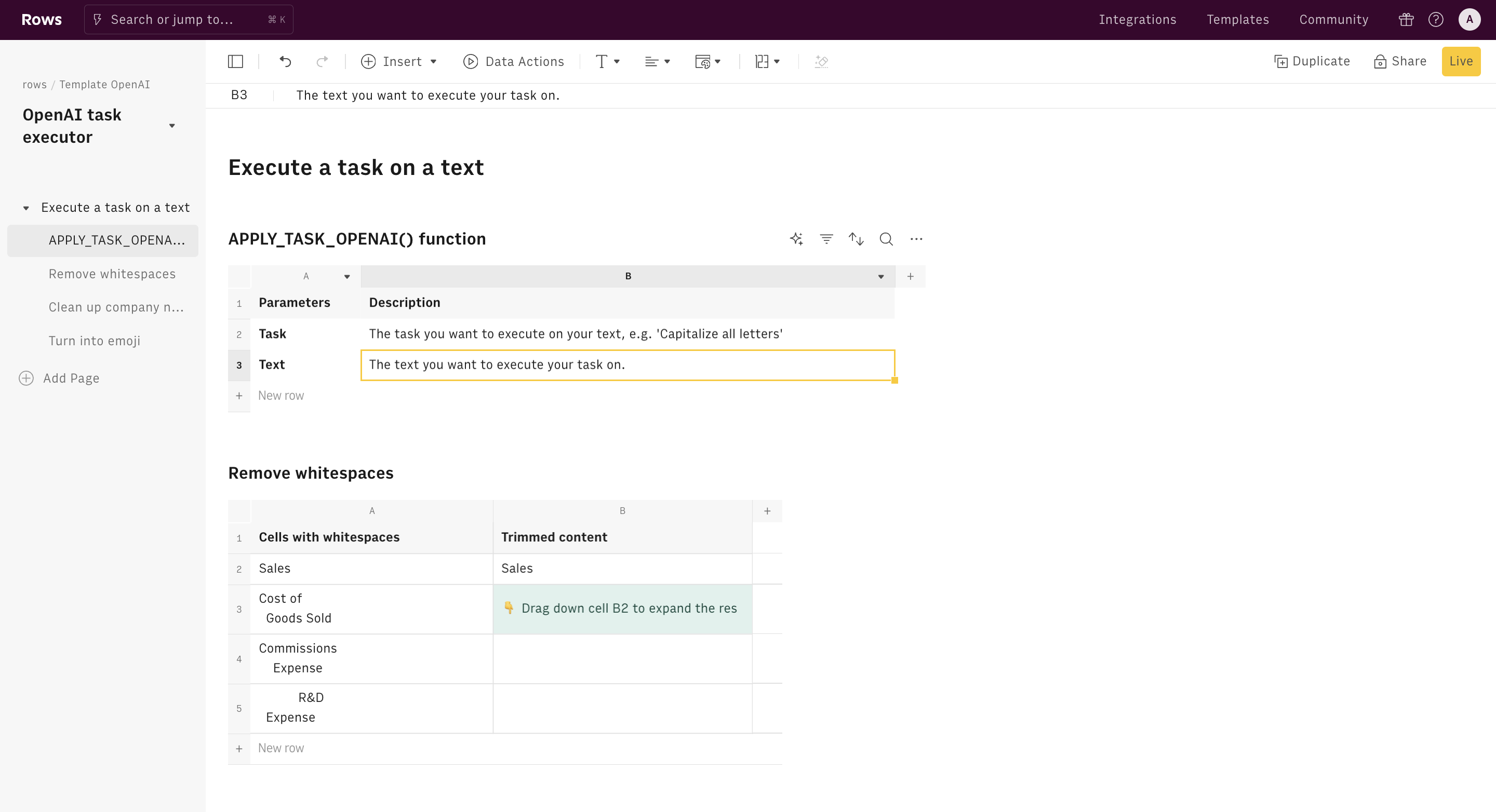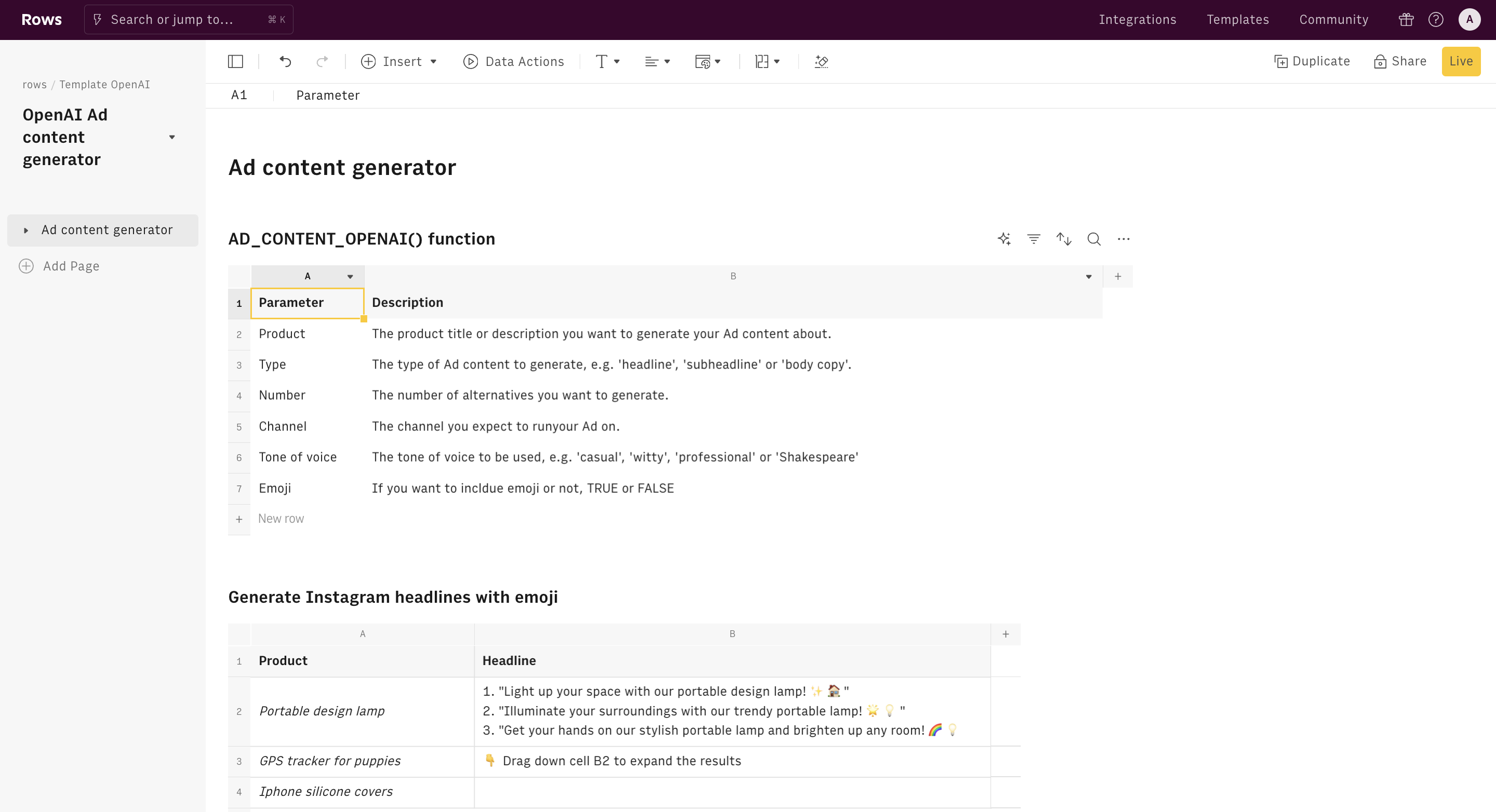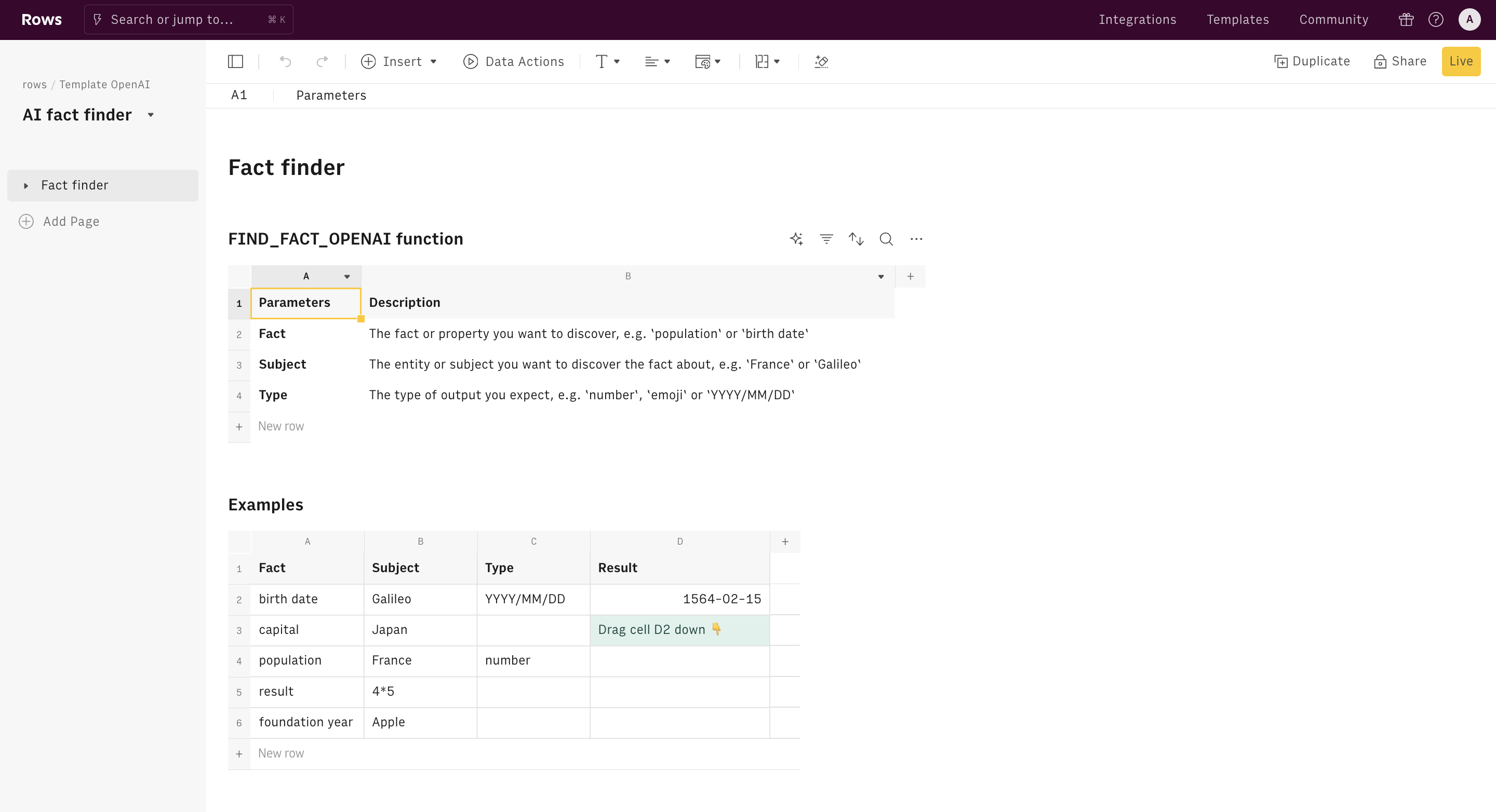About OpenAI text extractor
Data analysis and extraction have become pivotal in the journey of startups, providing a fundamental foundation to understand market dynamics and consumer behavior. By meticulously examining and extracting key data points from customer interactions, market trends, and competitor activities, startups can derive critical insights that are essential for their growth and strategic planning. This process not only assists in creating targeted marketing strategies and product development but also plays a vital role in decision-making and identifying new opportunities.
In the digital era, where data is generated at an unprecedented scale, the ability to efficiently analyze and extract relevant information positions startups to respond swiftly to market changes, tailor their offerings to consumer needs, and carve a niche in competitive industries. Data analysis and extraction, therefore, are not just tools but essential elements that empower startups to innovate, scale, and succeed.
Use this template to get familiar with our EXTRACT_OPENAI function.
- Use the first table to learn about the function parameters
- In the Example table, drag the formula down to see AI extract a diverse set of elements from a text
- Use the last table to dive deep into a common use case: extracting feature requests from a list of product feedback.
How it works
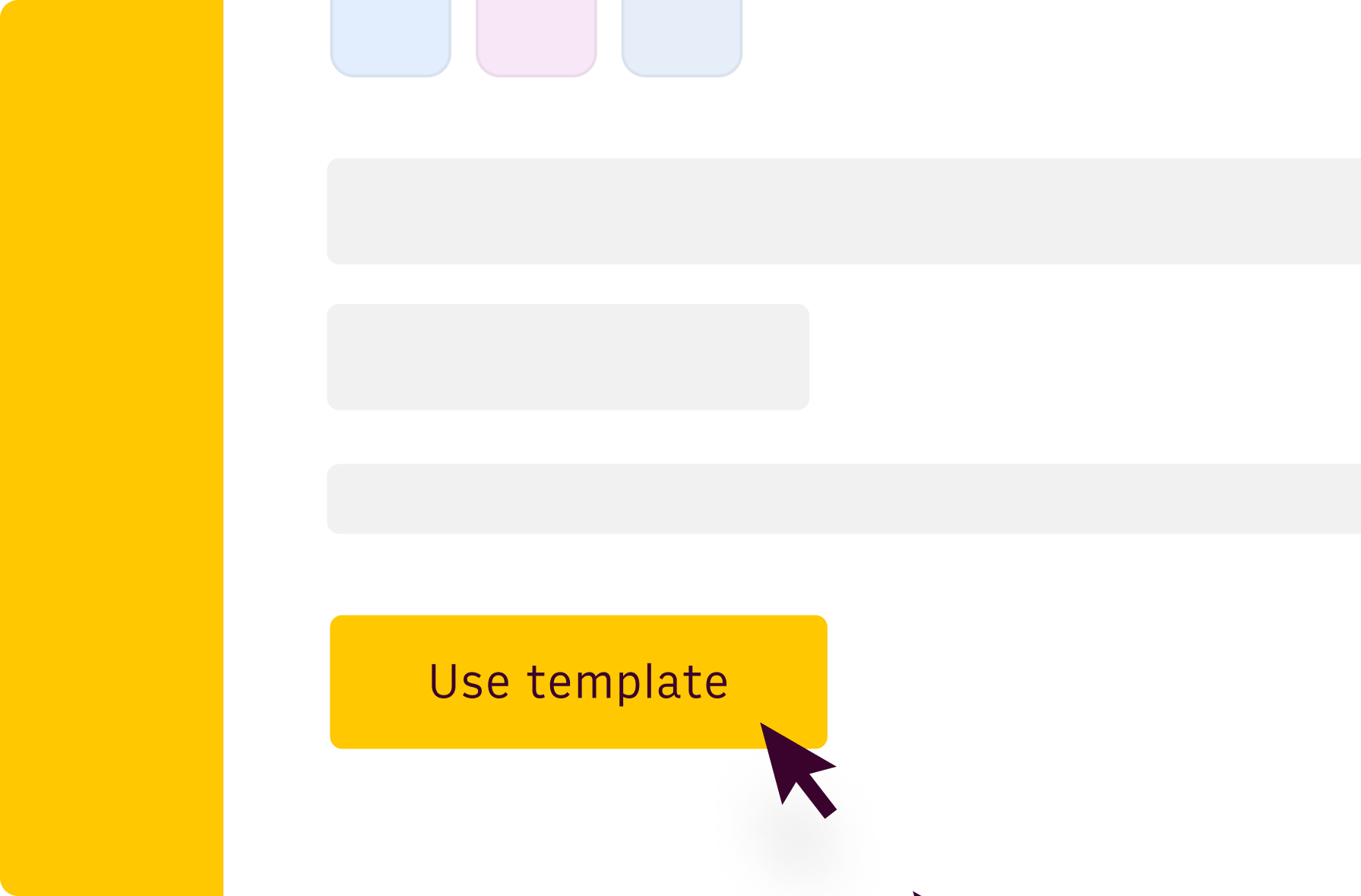
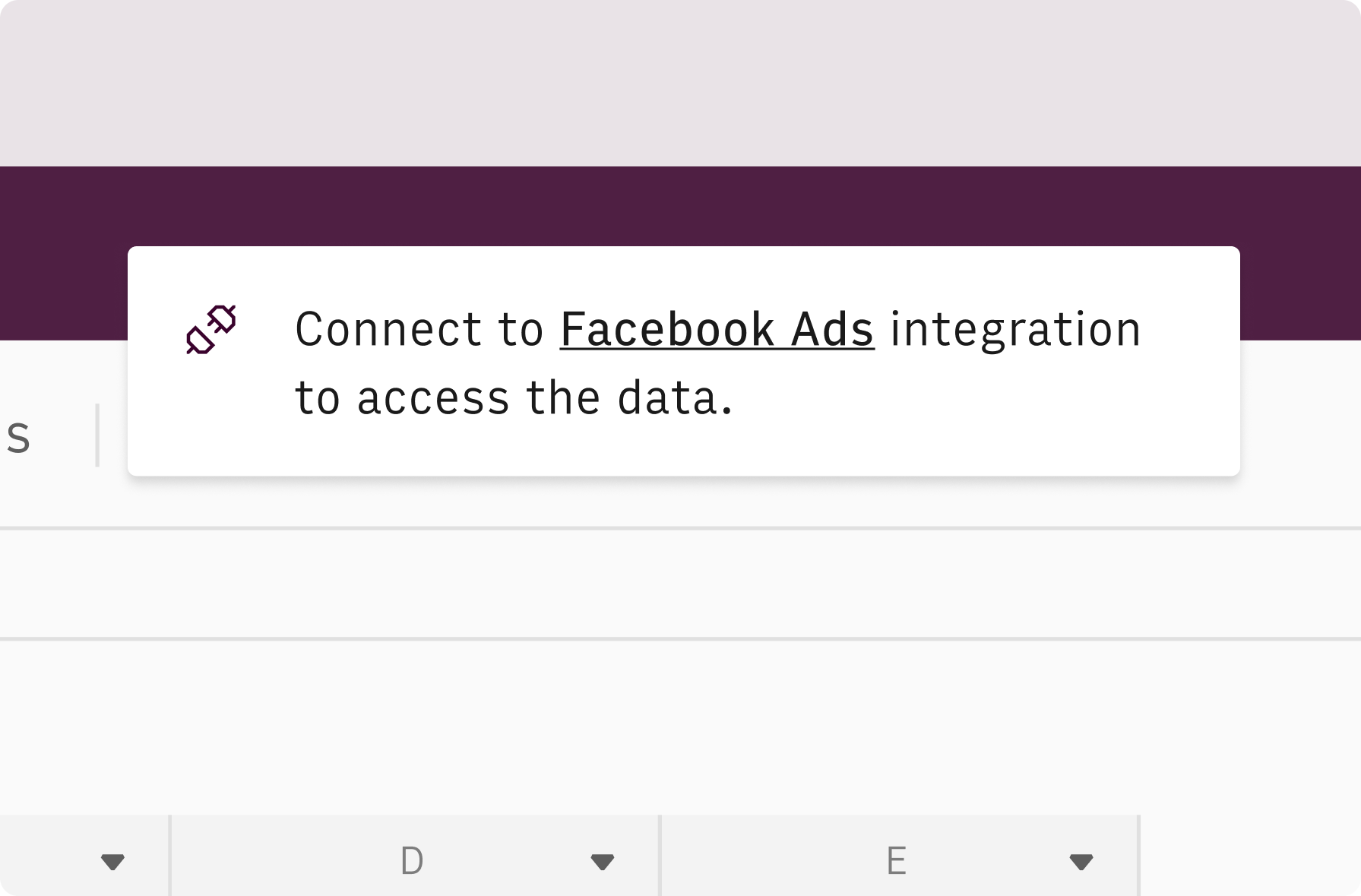
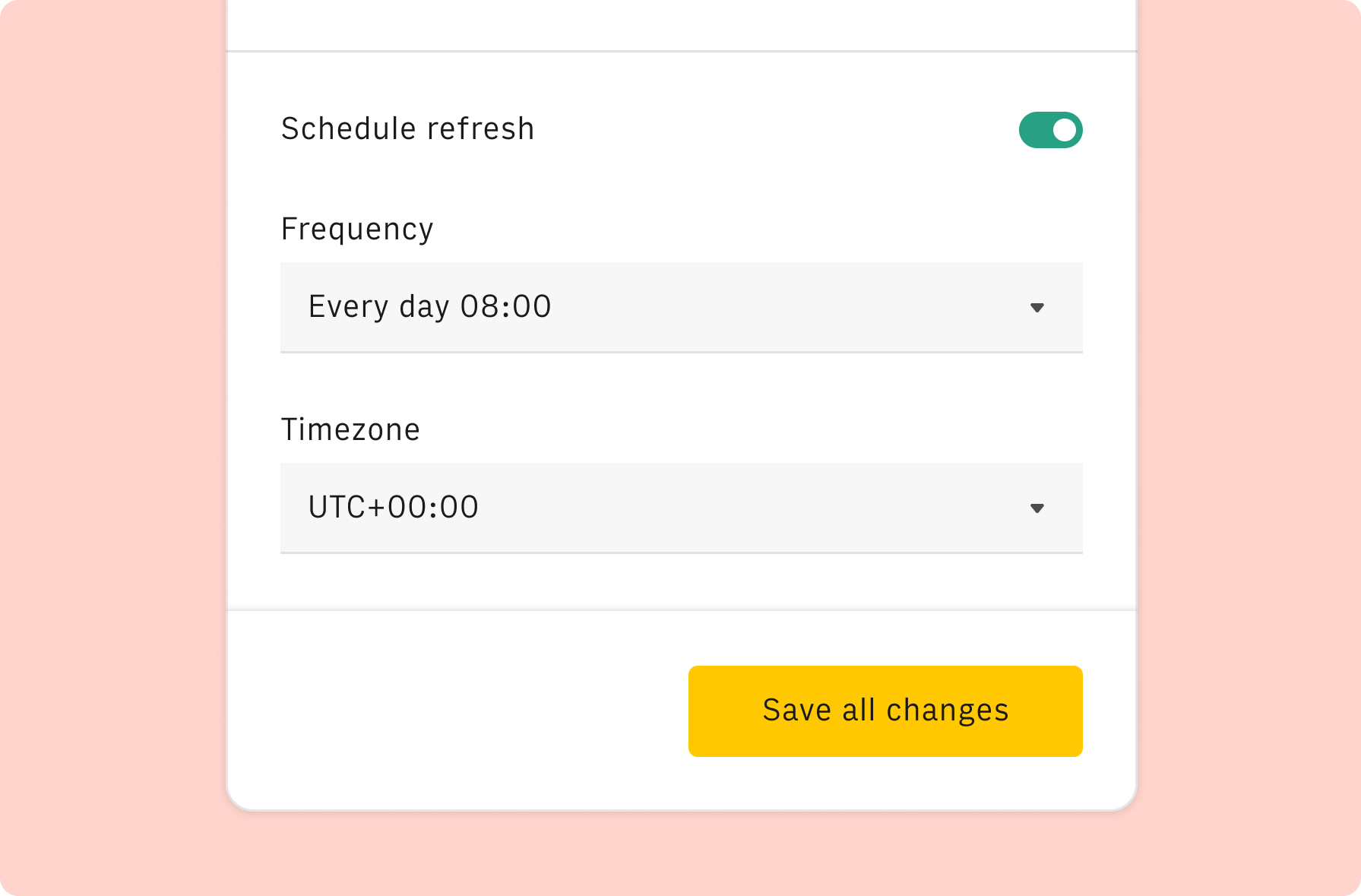
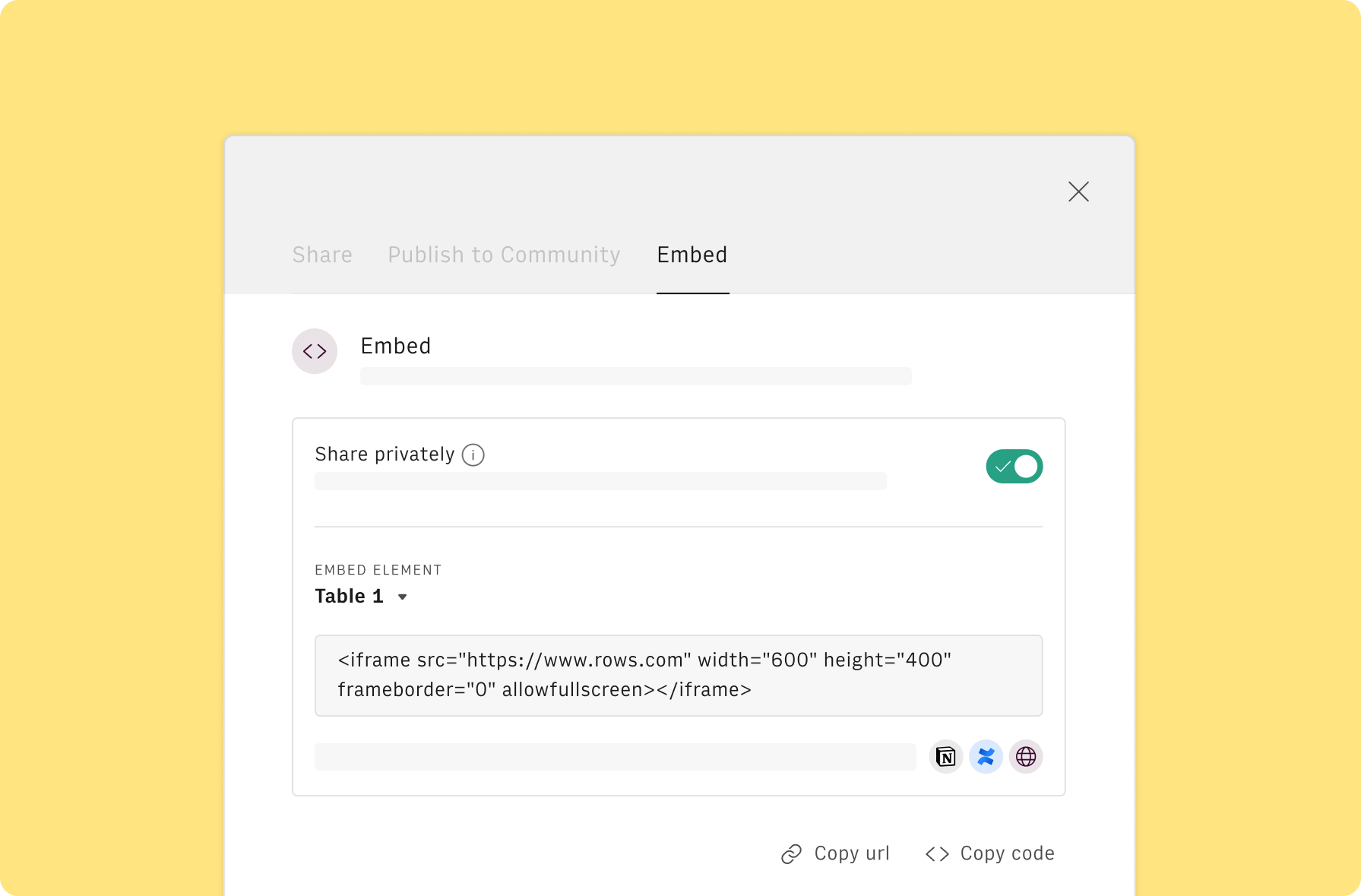
How it works
Get started
Click on 'Use template' and start using it right away. No forms, no signup. Your data first.
Connect to OpenAI
Once landed on the spreadsheet, follow the instructions to connect OpenAI: you can choose between using your own API key or using our API
Discover our AI functions
Once the integration has been connected, you will be able to use AI to perform your tasks. Drag down the formula in the result cell, to apply the AI function to the existing data. You can then use the Data Actions menu to explore different uses of AI on your spreadsheet, such as data extraction, summarization and classification
Embed tables and charts
Click on the option menu to embed tables and chart on your Notion, Confluence or any other iframe-ready documents.
Questions and answers
Can I use Rows for free?
More than an OpenAI text extractor
Rows is the easiest way to import, transform and share data in a spreadsheet.
Signup for free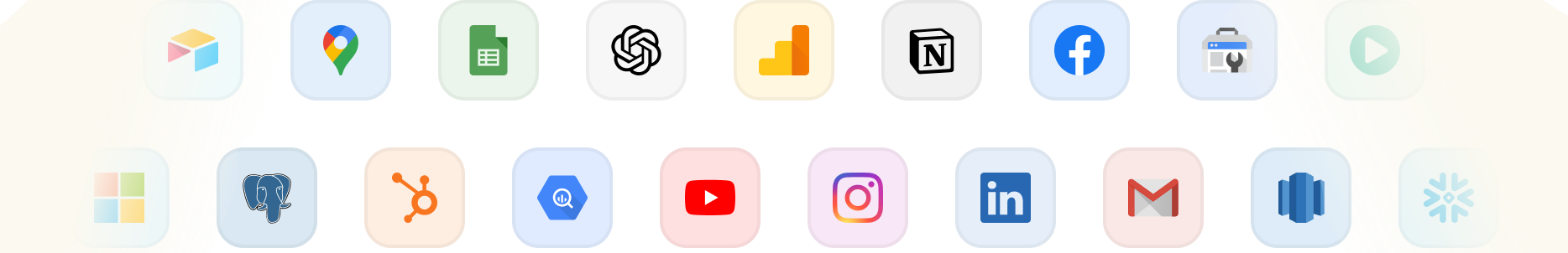
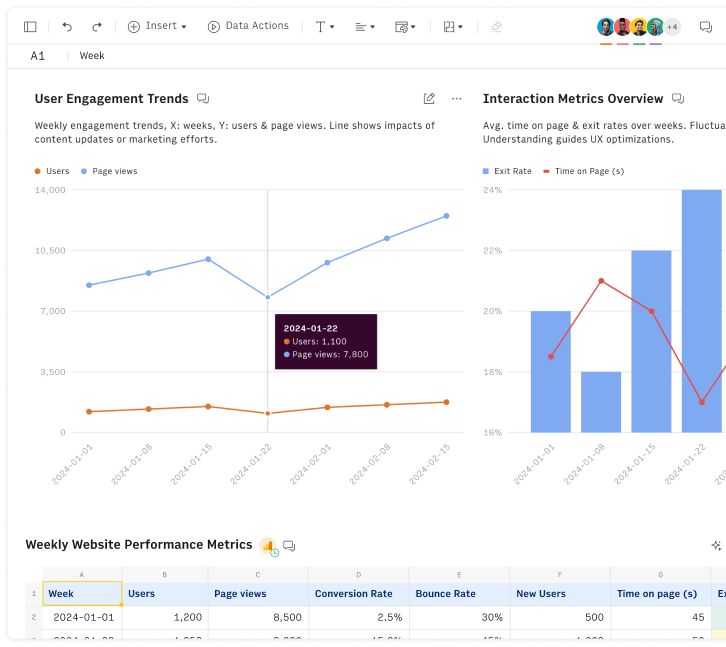
Import data from anywhere
Unleash data versatility: Import from files, marketing tools, databases, APIs, and connectors.
Know moreAnalyze with the power of AI
Unlock AI-powered analysis with 'AI Analyst': merge spreadsheet versatility, formatting, data tables, pivot tables, and smart filter/sort.
Know moreCollaborate and Share
Seamlessly collaborate and share stunning reports with dynamic charts, embed options, and easy export features.
Know more